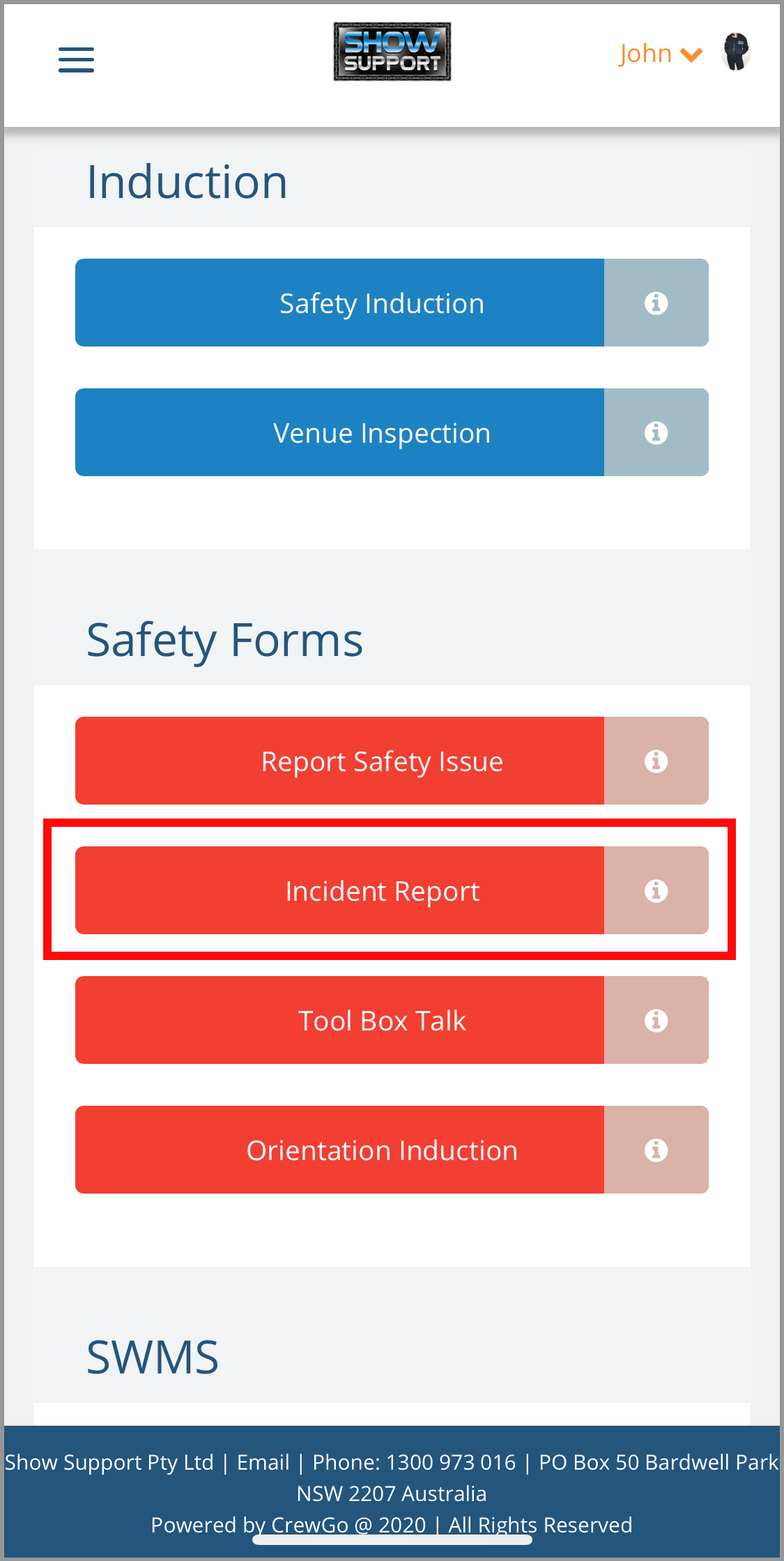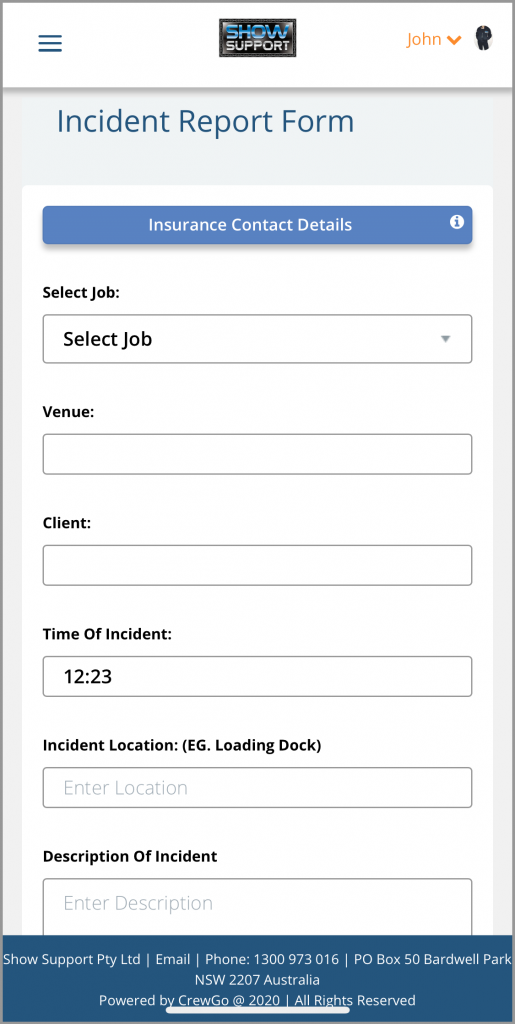Crew Chiefs
SHS SUPERVISOR POLICYΒ
Introduction
Show Support (SHS) Supervisors must carry out their duties in accordance with these instructions, including management and training of staff, reporting hours worked plus breaks, liaising with the SHS Client Contact/Venue/Security, and ensuring compliance with Show Supportβs Safety Management System and employment policies, particularly SHS General Policy P018.
Operations
The Show Support Office, also known as βOpsβ or βOperationsβ is open 24 hours a day, 7 days a week.
In the event of an emergency call 1300973016.
Supervisor
Supervisor refers to:
- Crew Chief β assigned on a per Shift basis to perform Crew Chief duties.
- Field Manager β performs Crew Chief duties on ALL assigned Shifts.
- Section Manager β performs Crew Chief duties on ALL assigned Shifts.
Fit For Work
Supervisors must report any suspicions that crew may be intoxicated to the Office ASAP. Any possibility that crew may be under the influence of illicit drugs and / or alcohol will result in them being sent to a medical centre for a fit for work test.
Smart Phone
Supervisors must have a smart phone compatible with the Day Sheet in their Crew Portal.
Chain of Command
SHS Supervisors must follow the Chain of Command.
- Operations
- Section Manager
- Field Manager
- Senior Crew Chief
- Crew Chief
- Squad Leaders
- SHS Crew Members
Primary Duties
Supervisors must use the Day Sheet to complete their primary duties on each Shift.
- Safety Induction
- Venue Inspection
- Group Photo
- Rate Crew
- Acknowledgements
- Client Sign Off
- Timesheets
All primary duties are easily accessible within your Day Sheet (see below).
Crew Portal
Login to your Crew Portal to access the Day Sheet and view the crew list for your upcoming Job, their names and mobile numbers, the induction, the inspection, photo, crew rating, acknowledegements, client sign off and Timesheets.
To login visit showsupport.com.au > click on Crew Login:
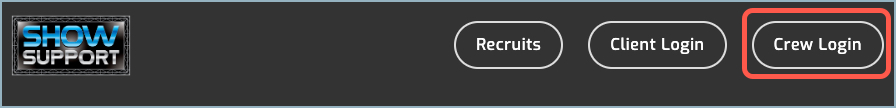
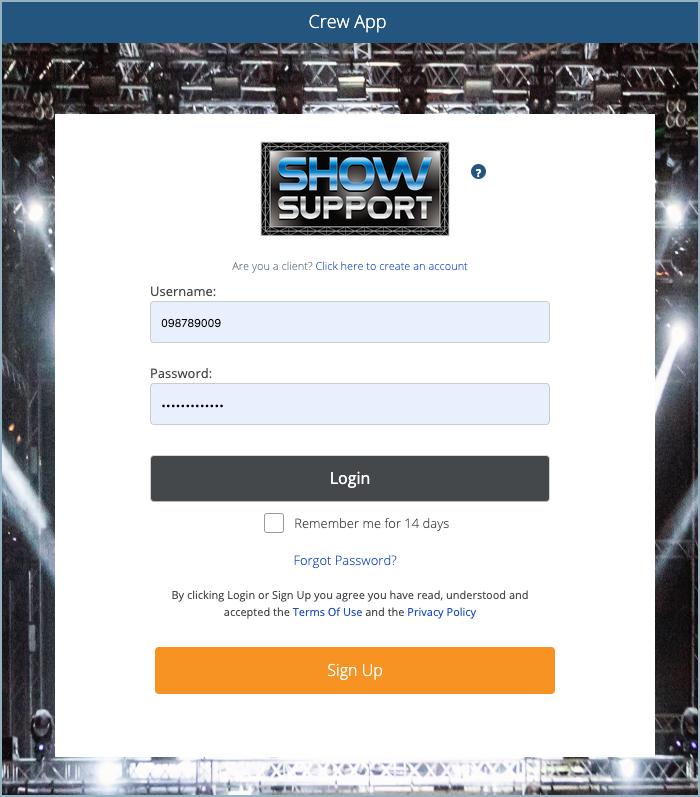
Or from the CrewGO Staff App, you can access your Crew Portal directly from the Home Page.
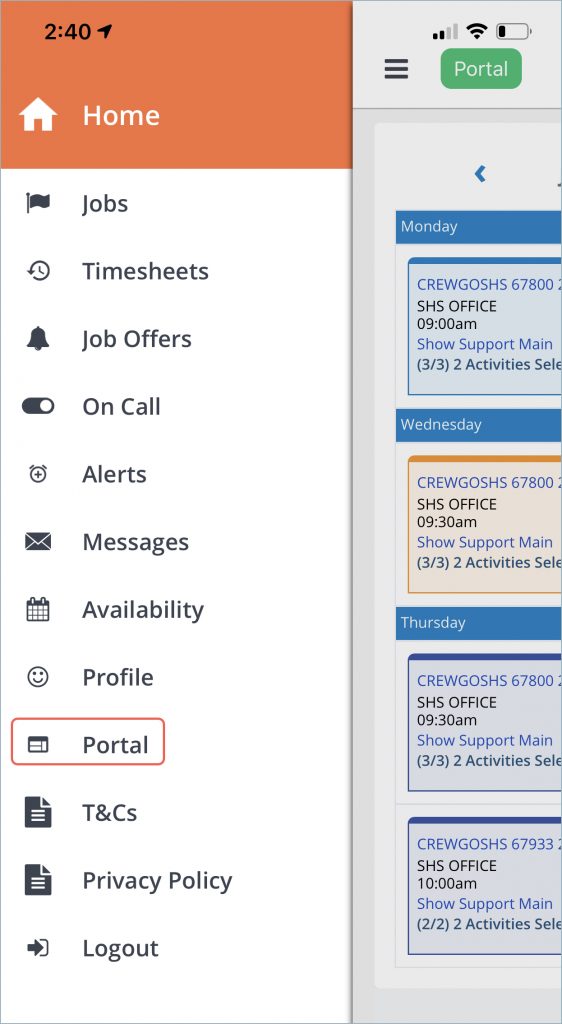
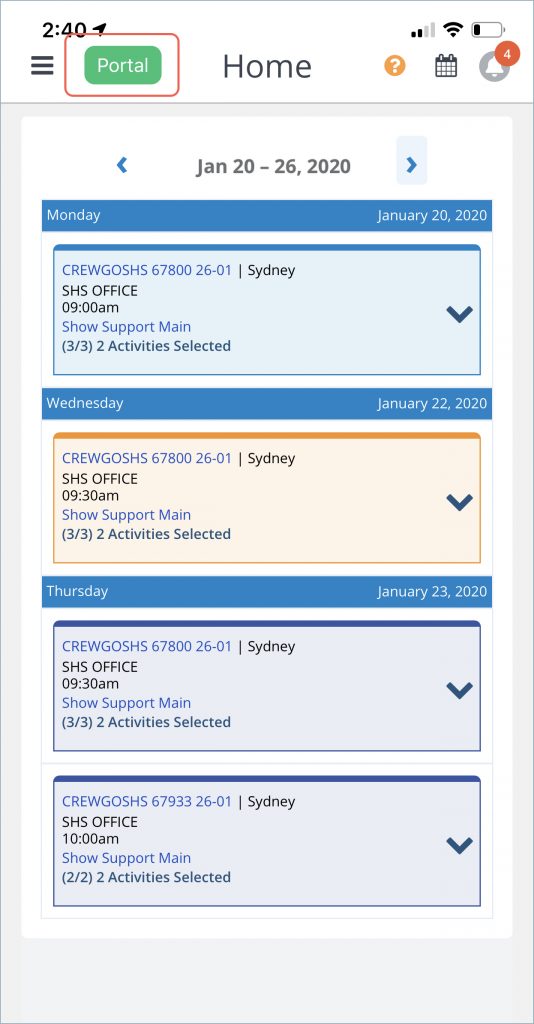
Day Sheet
Your crew login grants extra permissions when you are booked as a Supervisor.
The Day Sheet allows you to enter times directly into the system and report the performance of crew. The Day Sheet contains everything required by a Supervisor to fulfil their primary duties and replaces the paper JSAs.
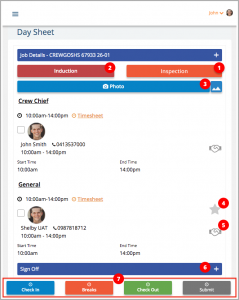
Induction
The Day Sheet contains a Supervisor version of the Safety Induction. This is to report that you have completed an Induction for the crew under your supervision and taken them through the Toolbox Talk. We understand SHS Supervisors are great at providing leadership of the crew they are responsible for. The induction provides a record of that.
Timesheet details from the Day Sheet will update the Crew List times in the Induction, including displaying any crew absent for the induction.
Use the Induction to check that all crew have the required PPE for their tasks and to relate important details form the Venue Inspection, including any Reported Safety Issues. The Induction provides access to the relevant SWMS for the Activities to be conducted so that you may competency assess all crew. Click on the Toolbox Talk to relate important information to all crew.
When you are satisfied all details are correct and that all crew have been inducted and are competent, then scroll down, check all the boxes, sign and press Submit.
Inspection
The Venue Inspection allows you to report which areas of the venue you have inspected, exisiting safety measures implemented by the client and / or venue and to Report Safety Issues.
The Inspection will recall previous details, so if it has already been completed by yourself or another Supervisor and you are satisfied the details are correct, then scroll down and press Submit.
Photo
Use the photo button in the Day Sheet to upload and submit a group photograph of all Crew Members present and ensure they have their shirts tucked in, have their SHS Waist pack on and visible, are not wearing caps or headgear, are equipped with safety vests and hard hats and look presentable, like a united team that conforms to the SHS Minimum Presentation Standards.
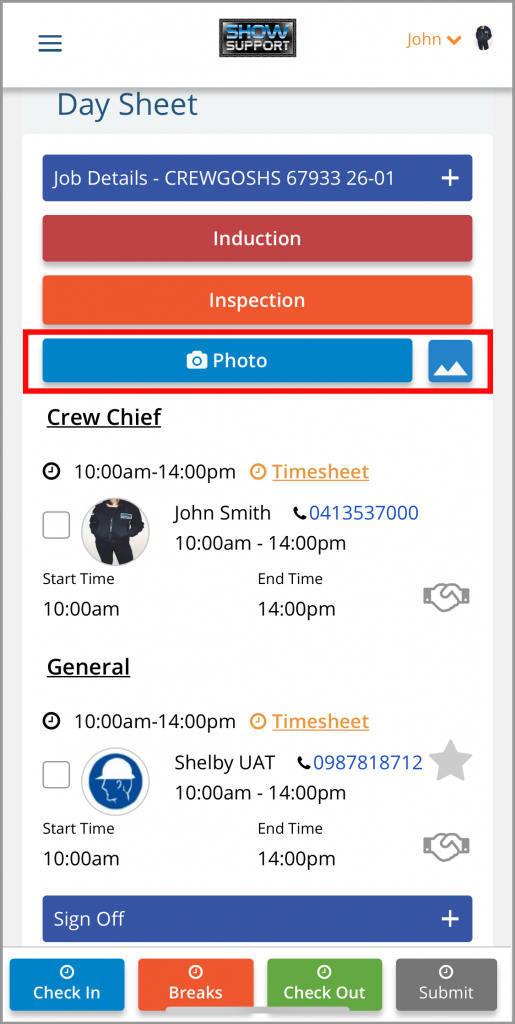
Crew Rating
Click the Star icon next to Crew Name in the Day Sheet:

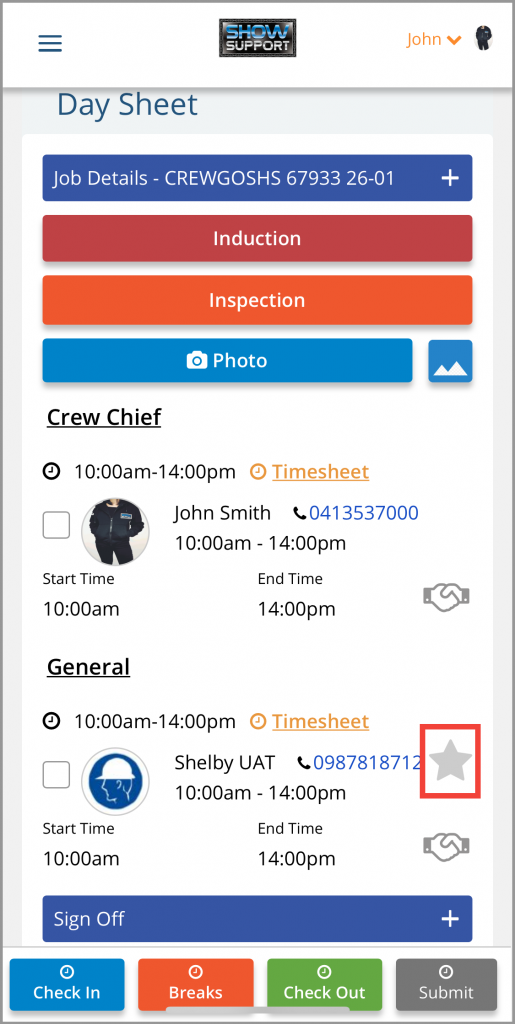
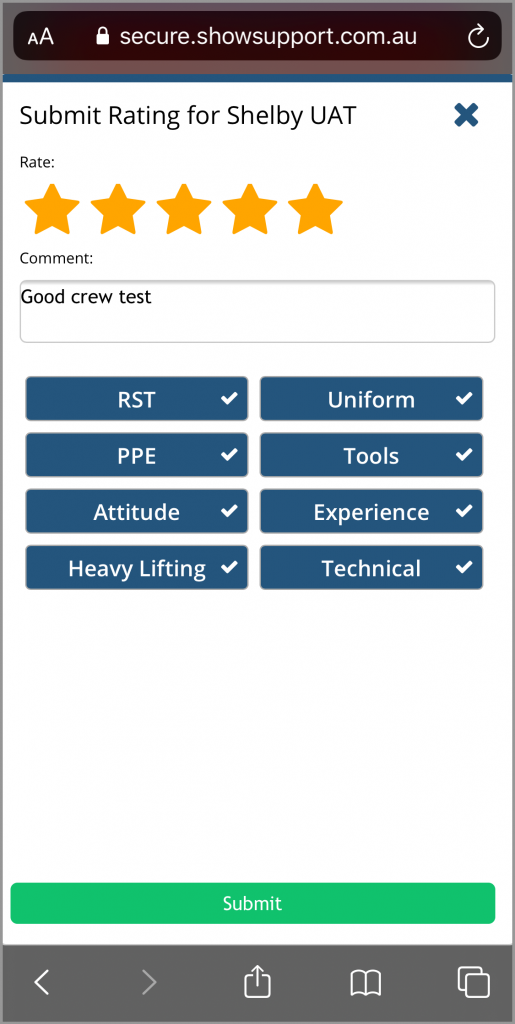
Rate all Crew Members on your Shift.
Click the Star Icon in the Day Sheet to provide feedback for Crew Members and submit a Star Rating out of 5 stars for each of them on every Shift.
Provide written feedback in the Comment section below the stars.
Under Comment, click the appropriate conditions β RST, Uniform, PPE, Tools, Attitude, Experience, Heavy Lifting and Technical βΒ until they change colour and become ticked. It is a good idea to let the Crew Member see this process so they know we are actively keeping tabs on their performance.
For your information, the star rating affects the ranking of staff but the conditions do not. So it is very important that all SHS Supervisors rate crew consistently by using the first five conditions as equivalent to one star each.
Star 1 – RST
RST stands for Recommended Show Time. This means that Crew Members arrived 15 minutes before the Scheduled Start Time (SST).
Star 2 – Uniform
Uniform refers to the Minimum Presentation Standards. Crew may earn a second star if they arrive in the correct SHS uniform, looking neat, tidy and corporate according to the MPS, with their shirt tucked in.
Star 3 – PPE
The 3rd star is earned by crew arriving to work with the correct PPE β wearing steel capped safety footwear and carrying their hard hat and SHS Hi Vis vest.
Star 4 – Tools
The 4th star is earned only if crew have the correct tools. For this they must have their SHS Waist Pack visible on their person with minimum tools required β podger, 2 shifting spanners, a multitool and a Klever Kutter. If for some valid reason the Crew Member is unable to wear the SHS Waist Pack, then they must have the tools visible on their belt regardless. The best test is to ask a Crew Member to produce their shifter or multitool. If they are unable to produce a shifter immediately, for example if it is in their car or backpack, then they are not eligible for the 4th star for that Shift.
Star 5 – Exceptional
The 5th star can only be awarded when the performance of a Crew Member is deemed to be exceptional. A Crew Member may earn 5 stars only if they go over and above whilst representing SHS whenever they wear the SHS uniform. Crew must rise strive for excellence in order to rise in ranking. This means that if any request from the client or Supervisor is not acted upon immediately, without question and in good spirits, the Crew Member will not be eligible for the 5th star.
The star rating format is to be applied evenly for all Crew Members. Even if a Crew Member is not the most effective worker, they will still be eligible for 4 stars if they arrive by RST, in uniform, with the correct PPE and tools. Conversely, a Crew Member who you believe to be an effective worker, or who you like personally, will not earn five stars if they miss the RST, are not presentable and do not put in an exceptional performance.
Acknowledgements
Next to each Crew Memberβs entry in the Day Sheet is an acknowledgement icon of shaking hands. Click this and get each Crew Member accept that the information recorded in the Day Sheet is correct, that they have been inducted and understand and agree with company policies.
Client Sign Off
Arrange the client to sign off on crew times before they leave (including breaks). The client can approve all times by pressing the Submit button in their Client Portal, which is very similar to your Crew Portal for Supervisors. The client can also edit and change times before submitting if they disagree with the times entered by Crew Members and Supervisors.

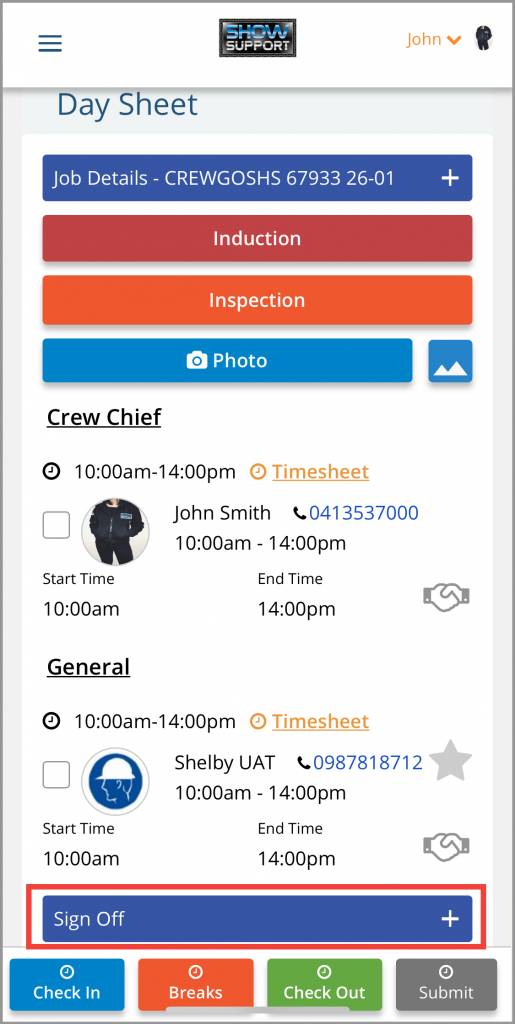
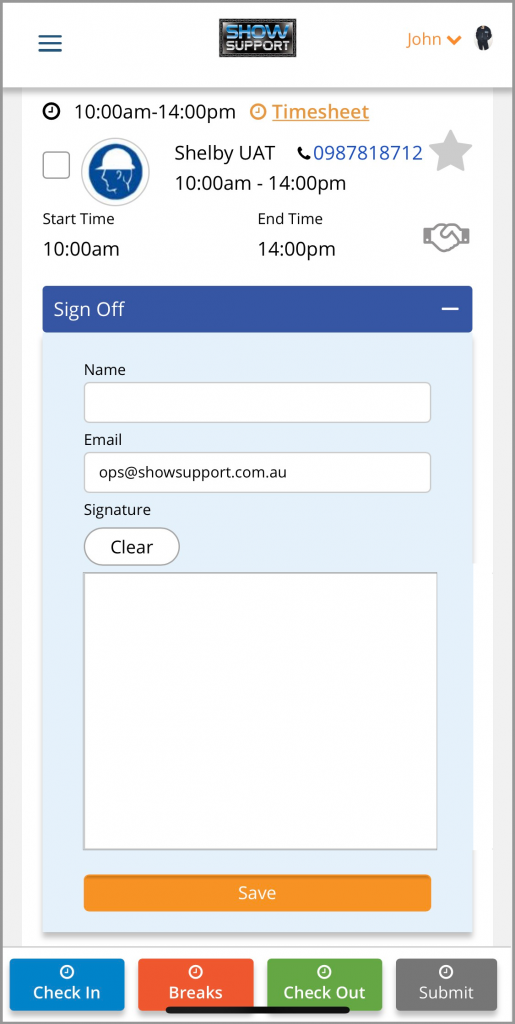
Timesheets
Lock off the times for all crew and coach all crew how to lock off their own times using their Crew Portal or App.
The essential elements for Timesheets are:
- Check In
- Breaks
- Check Out
- Submit
The Day Sheet allows you to save crew times as you go.
Check In – Select checkboxes next to each Crew Member and press Check In in the footer to record the start time for individual or multiple staff, including any staff who arrived late.
Breaks – You can also update the breaks for staff as they occur. Take care not to press the Lock and Approve checkbox until all shifts are completed.
Check Out – At the end of the shift, the finish times can be saved. Once the job is completed and all times are correctly saved and all feedback has been provided, then you can press the Submit button to finalise the Day Sheet. Use the Check Out button to mark any blow out crew as absent.
Submit – Only when all times are correct at the end of the shift should you SUBMIT the Day Sheet to email Ops automatically with your report.
Before pressing Submit, double check the following tasks have been completed:
- Safety Induction Completed
- Venue Inspection Completed
- Group Crew Photo Completed
- All Crew Rated
- All Crew Acknowledged
- Client Signed Off
- All start, break and finish times for crew are correct.
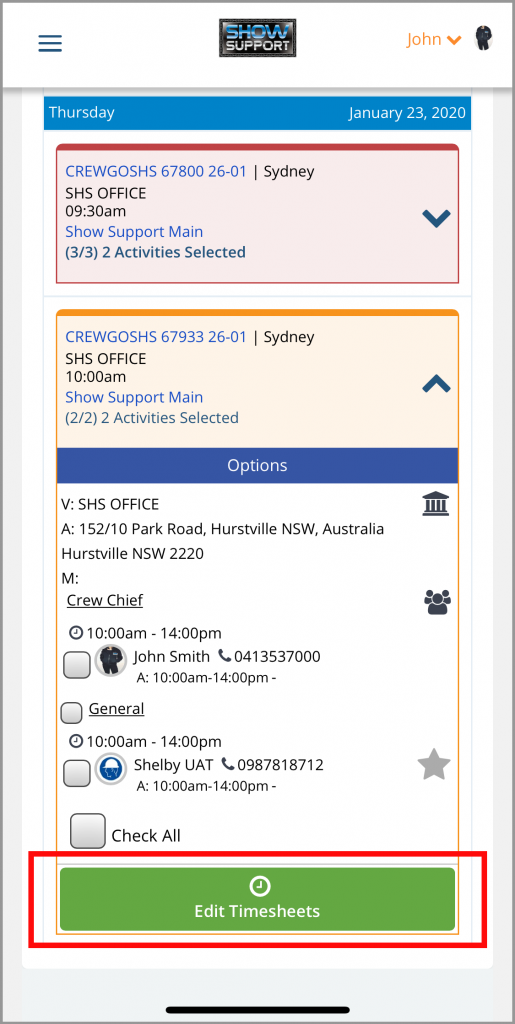
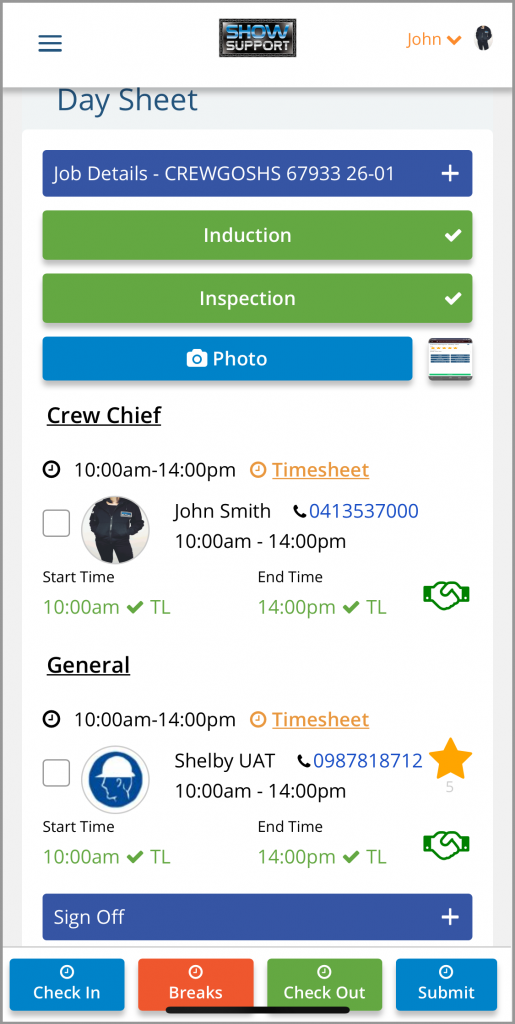
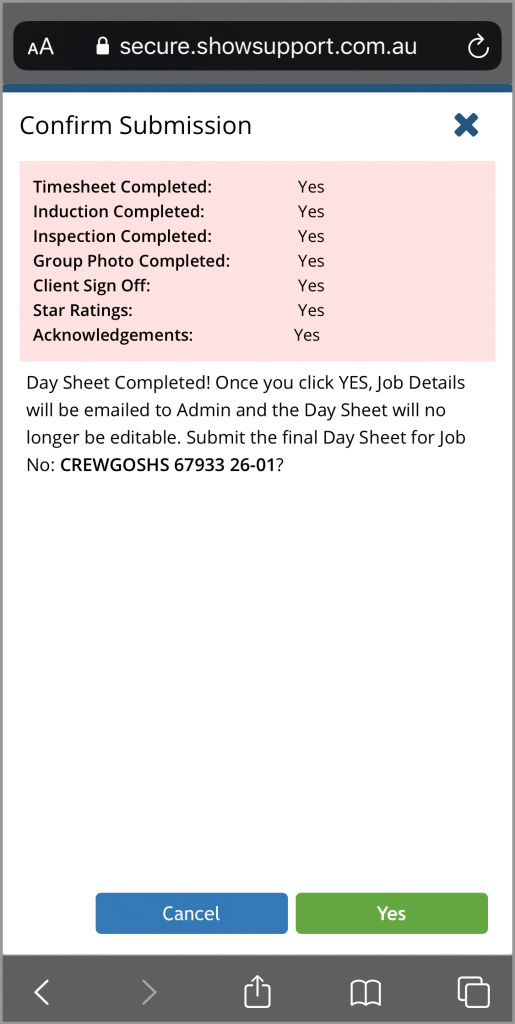
Mentoring
In the interests of continual assessment and quality assurance, Supervisors may be assigned on shifts to work with other more senior Crew Members. If you are not assigned Supervisor, do not dispute it. Use it as an opportunity to assess the appointed Supervisorβs performance and report your findings to Operations.
1st Aid Certificate
Supervisors must have a current 1st Aid Certificate and a Show Support 1st Aid kit with them at all times.
Shift Checklist
Supervisors should report for duty at the Recommended Show Time β RST β 15 minutes before Scheduled Start Time β SST.
Supervisors must be the last person to leave their Shift.
You must answer calls from the office to communicate who is onsite, who is late and who you havenβt been able to contact.
You must send anyone home instantly that is not wearing approved safety footwear (steel caps) and appropriate uniform and notify the office for a replacement to be sent out.
Introduce yourself to the client at the start of the shift as the SHS Supervisor and organise the crew on behalf of that client; liaise between client and crew.
Wear the SHS Supervisor polo shirt if it has been issued and do not wear it when you are not assigned as Supervisor. In this way the client can see at a glance who their Supervisor is.
Ask the client at the start of the shift for an estimated finish time. Warn all crew how long the shift is likely to take, especially if the estimate varies from the original scheduled finish time. Call the office if any crew member cannot stay until the end of their shift so that a replacement may be assigned if necessary.
Assess Crew
Ensure all Crew Members are competent to perform their tasks safely and in accordance with the SWMS for their Activity by continual assessment and training to ensure they are working in accordance with our, or our clients, safe methods of work.
Any Crew Members who you deem as non-competent must be re-trained in the correct way to perform their tasks. If you are then satisfied they are competent, allow them to continue to work under your supervision. Non-competent crew must be sent home within 15 minutes of the Scheduled Start Time.
Continually supervise all Crew Members and delegate appropriate tasks for them to perform as required by the client. You must continually motivate crew until all tasks are completed to the satisfaction of the client.
Squad Formation
Form the crew into Squads of three, four of five Crew Members, depending on the total number of crew. For example, a ten person crew may be divided into two squads of five crew each. Designate Senior Crew Members to lead the squads and have them report to yourself and the Onsite Contact for new tasks.
Safety Forms
Look for the Safety tab in the Home Page and familiarise yourself with the safety forms:
- Safety Induction
- Venue Inspection
- Report Safety issue
- Incident Report
- Tool Box Talk
- Orientation Induction
- SWMS


General Policy
Familiarise yourself with the General Policy P018 in the Resources Page of your Crew Portal and use that as a guide for supervising crew and enforcing the standards of SHS.
To access the Resources navigate to Options > Resources

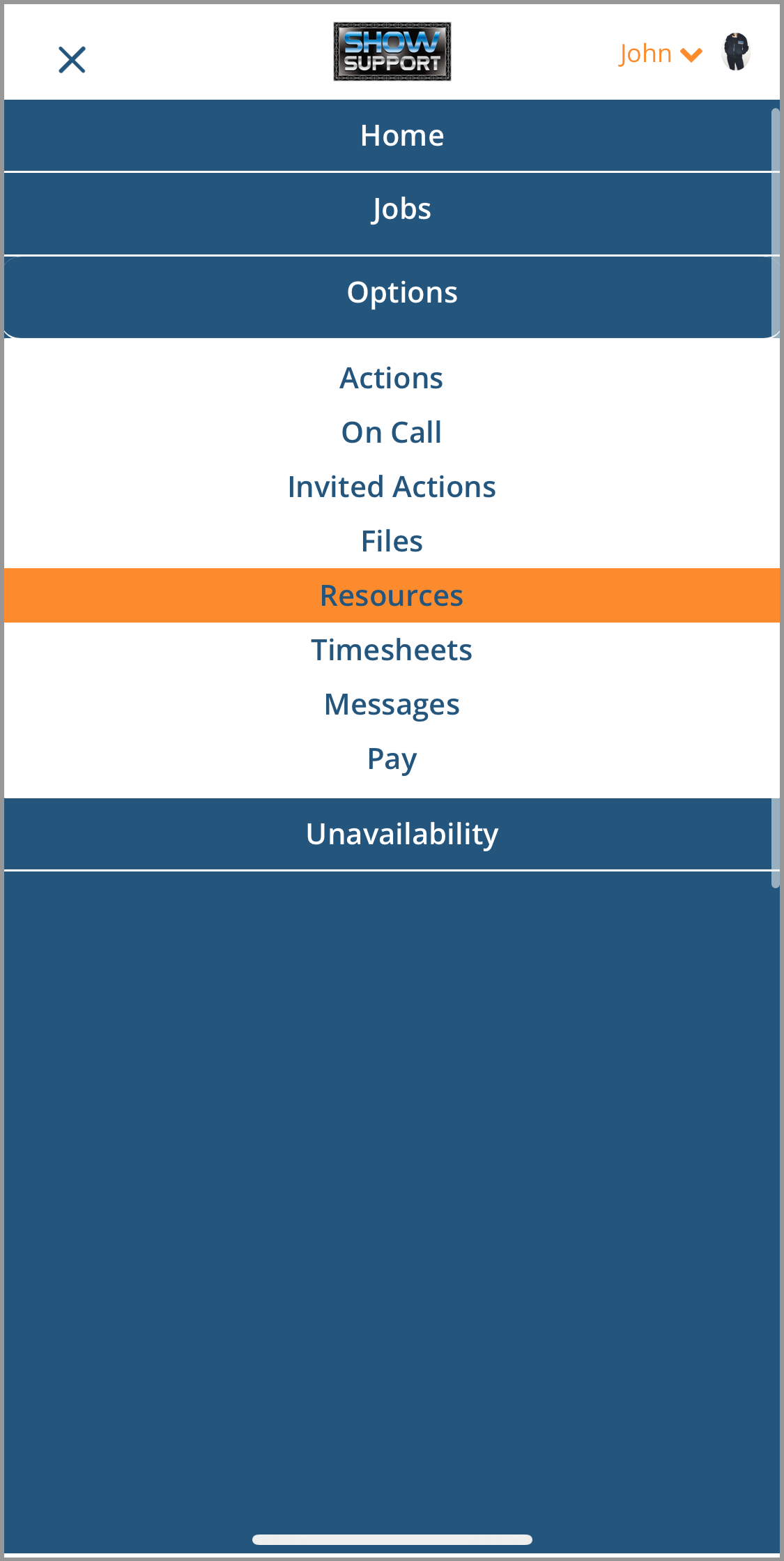
Venue Inspection
Complete the Venue Inspection form located in the Safety tab when required (every 6 months per venue). If it is not reasonable and practical to conduct the inspection prior to the Scheduled Start Time, then conduct the inspection at the start of the Shift by leading the way for all Crew Members and reporting any potential safety issues before Crew Members meet them. Use the Report Safety Issues form to report any hazards (safety issues).
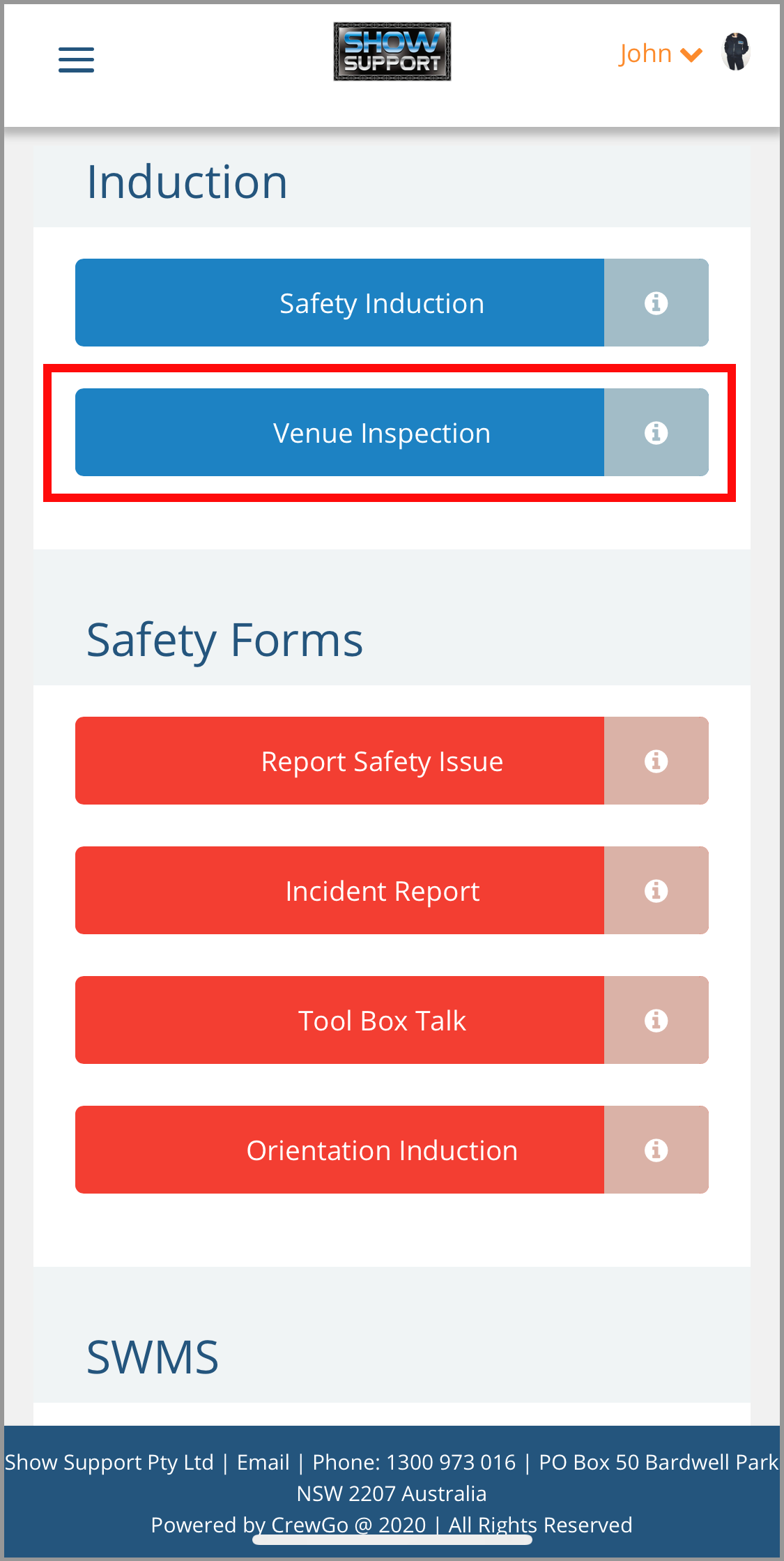
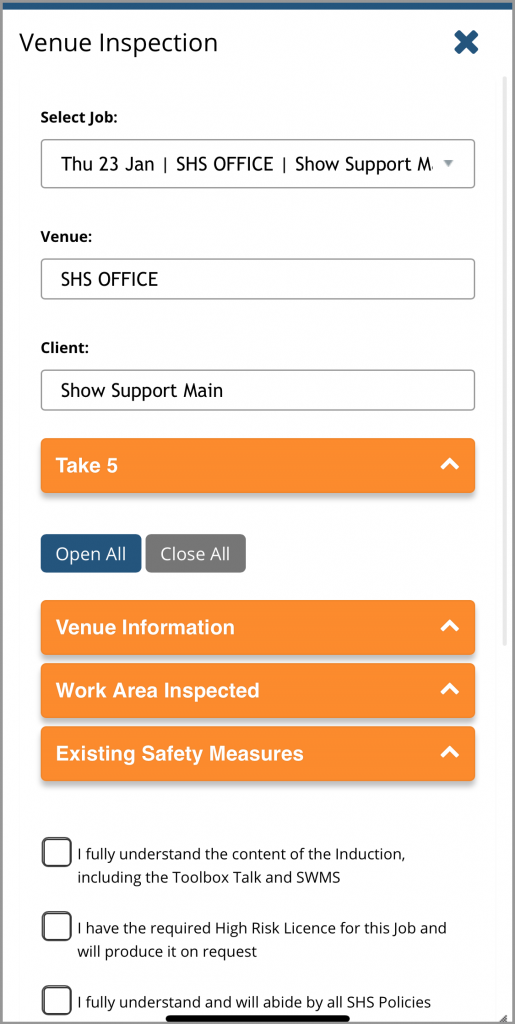
Safety Induction
Ensure all Crew Members are inducted prior to the Job using the Safety Induction found in the Safety tab of your Crew Portal. Within the Safety Induction you can access the Tool Box Talk and the Safe Work Method Statements (SWMS) and the PPE (Personal Protective Equipment) for the Activities of the Crew under your supervision.
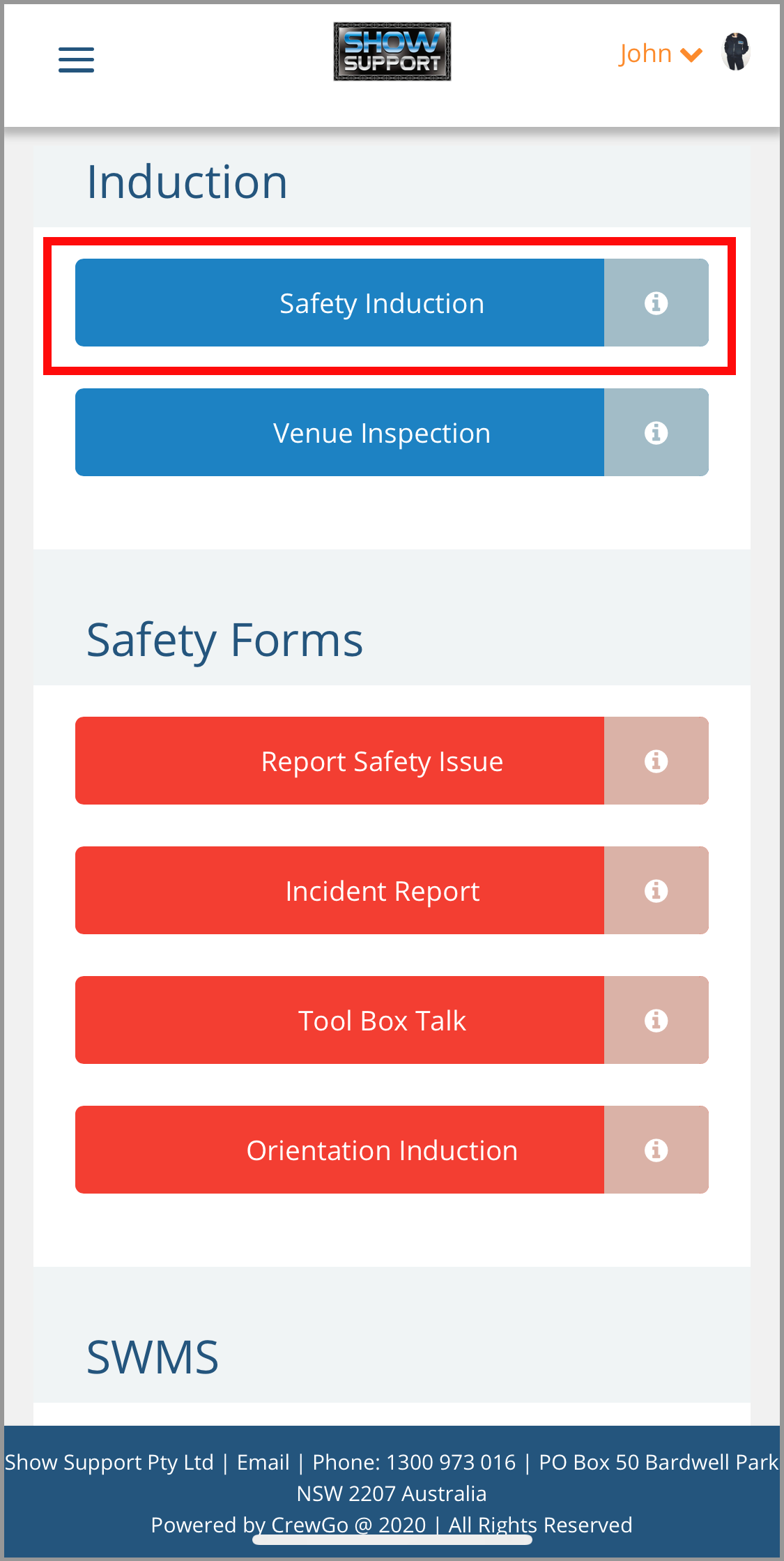
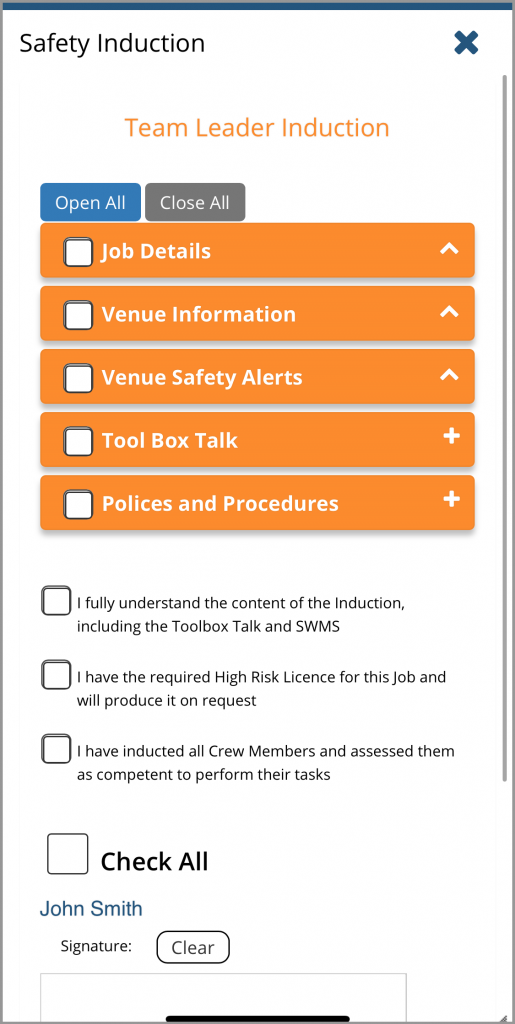
Toolbox Talk
In the event you are not booked as Supervisor, you are still the Senior Crew Member, and you should conduct the Toolbox Talk with all SHS Crew Members prior to the commencement of the Shift as part of the Safety Induction. The Toolbox Talk can be found within the Safety Induction inside the Safety tab of your Crew Portal.
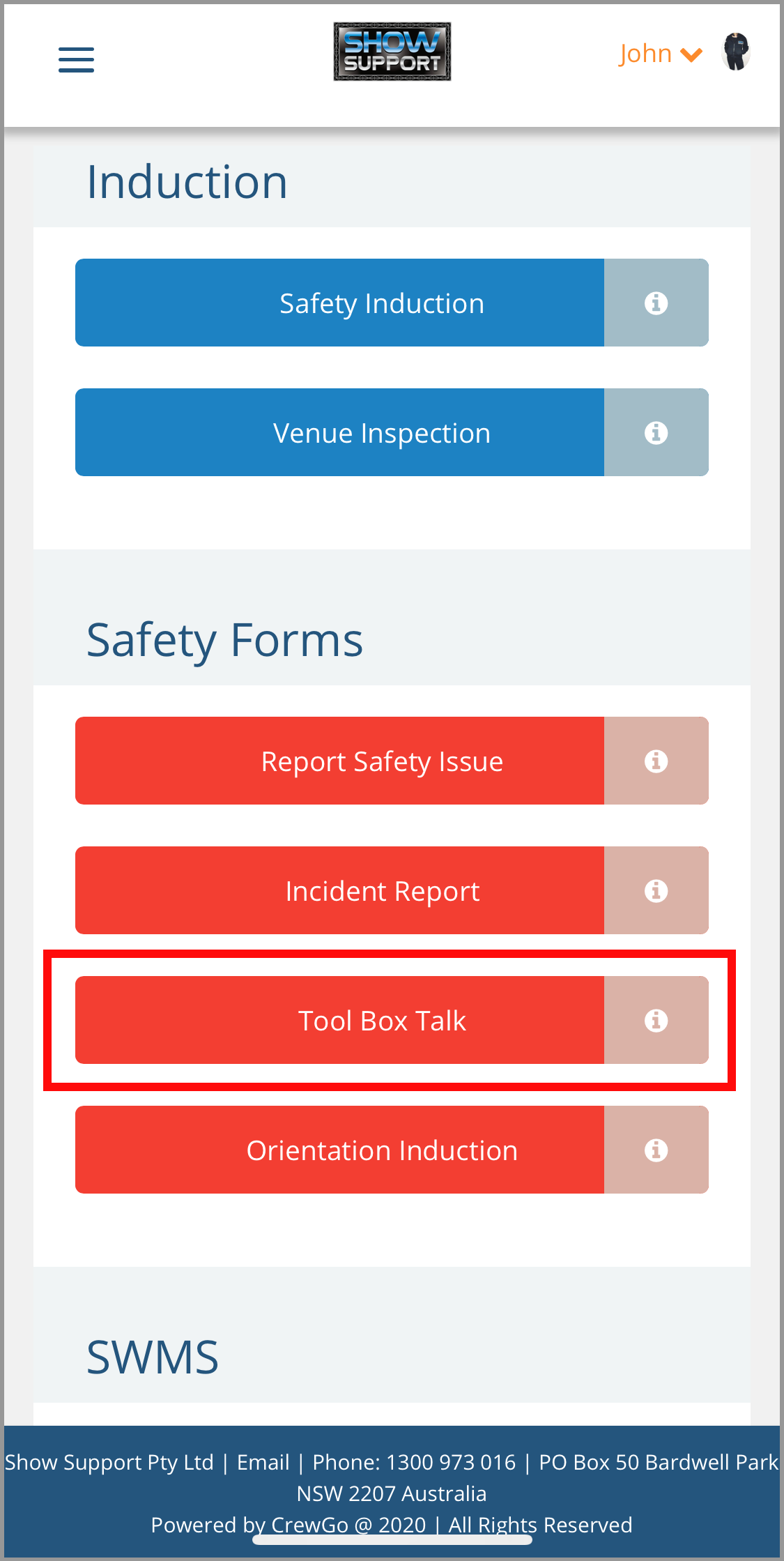
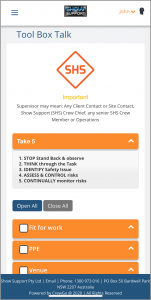
Report Safety Issue
Ensure that all Crew Members understand their responsibilities to ensure a safe work place for all personnel. All Crew Members must be briefed to report any potential safety issues using the Report Safety Issue form, located in the Safety tab of their Crew Portal and in the Options menu of the Calendar.
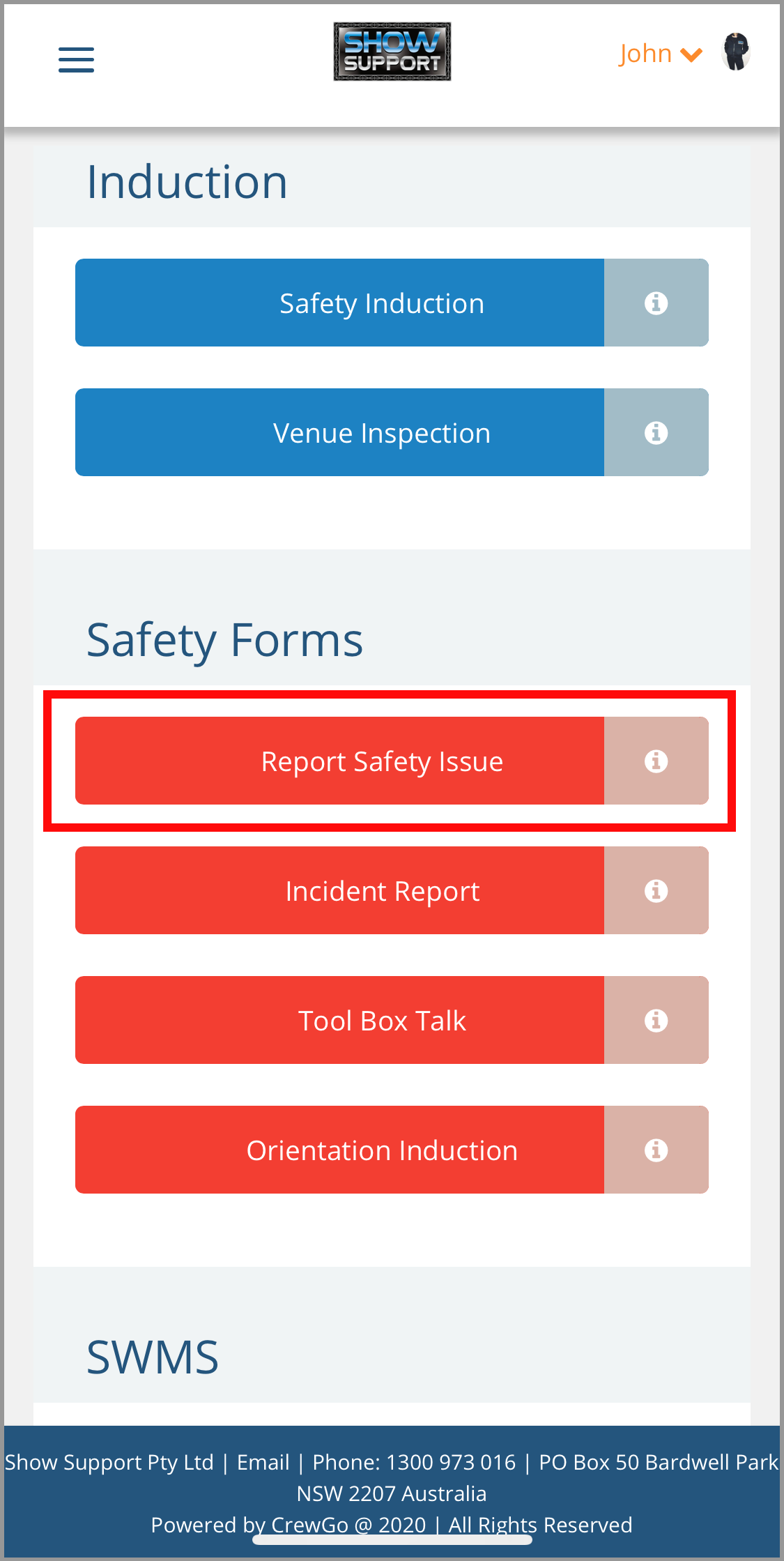
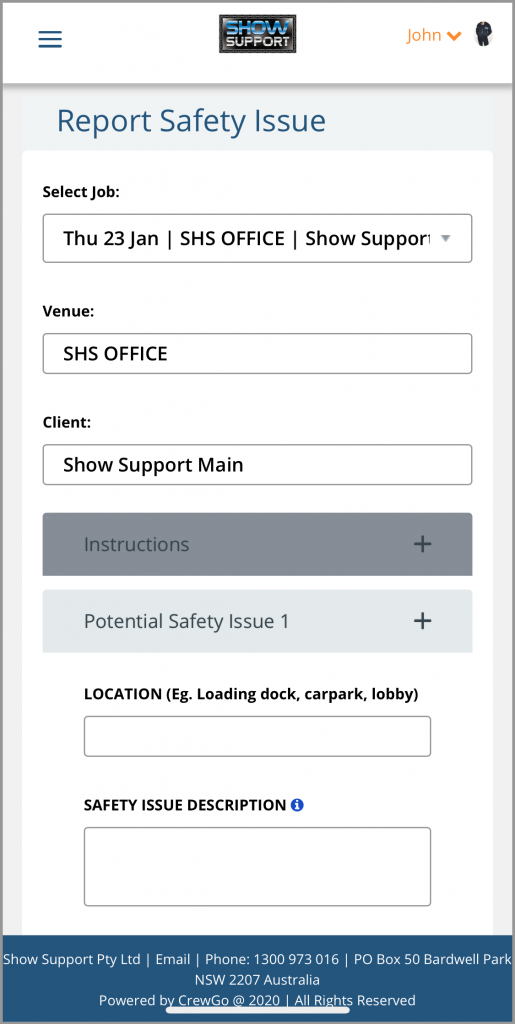
Incident Report
Ensure all Crew Members know how to complete the Incident Report Form, located in the Safety tab of their Crew Portal and in the Options menu of the Calendar.
Venue Information
Click on the Venue Icon in the Calendar to access the Venue Information page. Here you will find the Venue Details, previous Venue Inspections and reported Safety Issues.
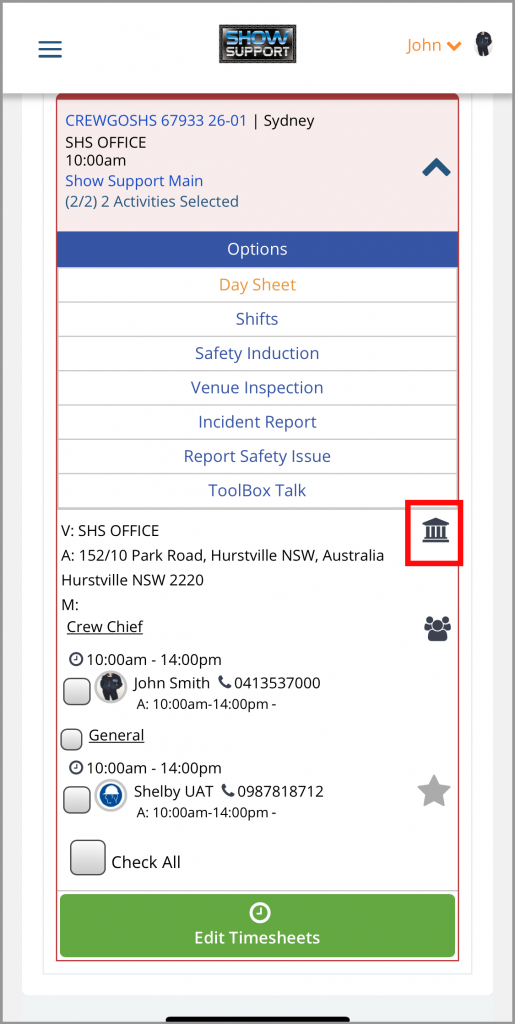
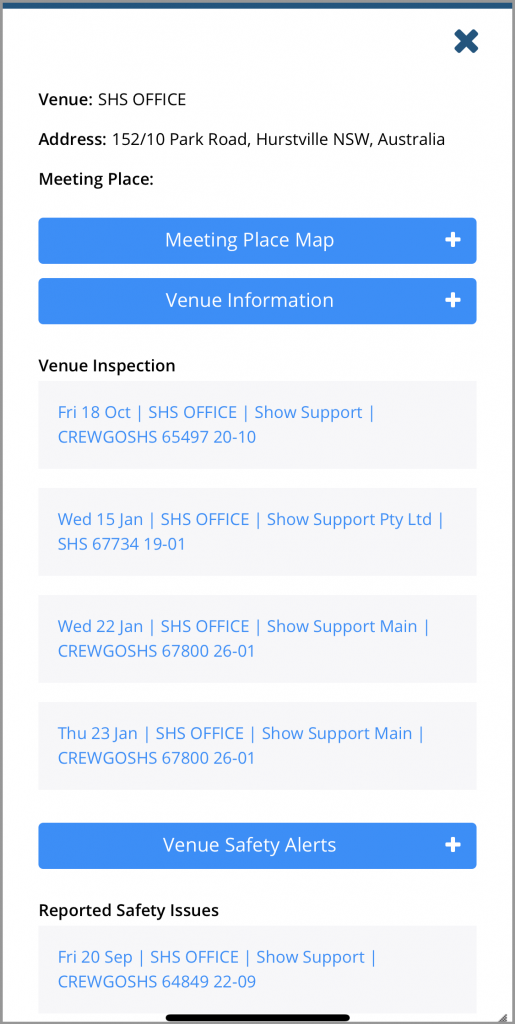
Uniform / PPE
Supervisors must ensure all SHS Crew Members have the correct PPE. It is the responsibility of the Supervisor to hand out uniform, tools and PPE onsite. If anyone is not wearing the correct PPE the Supervisor must inform the office immediately.
Steel Caps on ALL Shifts
Hard Hats on ALL Shifts
Safety Vests on ALL Shifts.
General Information
Supervisors must follow the instructions of the SHS Client and confer with the office before making any decisions that may damage the relationship between SHS and the client.
SHS Supervisors must preserve the duty of care for all employees and assist in maintaining a safe working environment for all Crew Members by implementing the Show Support Safety Management System.
Supervisors are to behave professionally and should not to raise their voice at Crew Members or SHS Clients. Supervisors should not micromanage experienced crew but should be tolerant of differences in Crew Memberβs abilities and respect the rights of all Showies.
Any aggressive behaviour must be reported by any Crew Member to the office immediately, even if that aggressive behaviour is coming from a highly ranked Show Supporter by using the Feedback Form on the Show Support website.
Supervisors that do not ensure the above measures are enforced will not be entitled to Supervisor rates and will not be booked for future work in the future as a Supervisor. Anyone within Show Support that does not vigorously adhere to our WHS and employment policies will face disciplinary action. Any breaches of policy by SHS Crew Members must be reported to the office.
Β
Β
Conclusion
The last entry of the SHS Toolbox Talk sums up the culture of Show Support:
- Always work as a team, look out for your workmates and others onsite, and uphold the values of Show Support
- Senior Crew Members should always partner with junior Crew to continually train them in safe & efficient work methods
- Put in 110% effort for the client, stay motivated throughout the shift, proactively seek new tasks, perform them safely and quickly, to the best of your ability, until the job is done
A good Supervisor can manage all character types. A great Supervisor can transform a team of raw recruits into an efficient working machine and turn the fortunes of a gig.
As an SHS Supervisor you are elite. You have been admitted into a proud lineage that comprises the finest entertainment professionals the world has ever seen. Those before you have cemented the respect your position commands. Ensure you maintain the high standards and reputation of SHS for those that will follow.
Go out there, stay safe and best of luck!
Minimum Presentation Standards
Black SHS Polos in good condition are mandatory uniform for ALL jobs (unless black SHS Dress Shirts are required). SHS Polos must be tucked in with the first two buttons done up.
Black SHS Dress Shirts are mandatory uniform for ALL jobs in corporate venues, ALL jobs that require Show Blacks and ALL jobs for Microhire or Staging Connections.
Long Black Pants are mandatory uniform for ALL jobs. Black work pants and cargo pants are acceptable. Jeans and tracksuit pants are NOT acceptable.
Black Safety Shoes must be worn on ALL jobs. Steel capped shoes or boots must be black and in good condition, polished and worn before arrival onsite. Any crew not wearing steel caps must be sent offsite immediately.
A hard hat must be brought to ALL jobs (best colour blue).
Orange SHS Safety Vests must be brought to ALL jobs.
SHS Waist Pack and Podger are mandatory for ALL jobs. SHS Waist Pack must be worn at ALL TIMES during every job worked for Show Support containing a minimum of one shifting spanner and a multitool. In addition, a 19:24 ratchet wrench βpodgerβ must be worn on your toolbelt at ALL times during every job worked for Show Support.
Facial hair must be trimmed.
Piercings and tattoos must never be visible. Crew members with tattoos on their forearms must wear black long sleeves (plain black, unbranded) under their SHS Polo shirts or can wear SHS Dress Shirts.
Hair must be combed with long hair tied back.
Hats may NEVER be worn indoors.
Black unbranded sun hats should be worn on outdoor jobs with sunscreen and appropriate black protective clothing.
Orange Hi-Vis raincoats should be worn on outdoor jobs in the event of wet weather, or suitable raincoat with the SHS Safety Vest worn over it.
EXCEPTION: Including and between the months of September to April, neat black shorts may be worn on outdoor jobs, with the prior approval of the SHS office. Long black pants must be brought to work in the event shorts are not approved by the client.